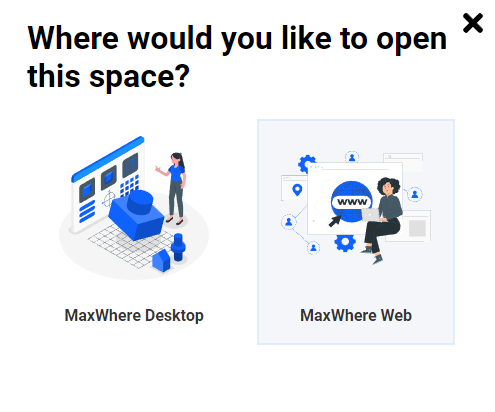The MaxWhere Portal
The MaxWhere portal can be accessed at https://portal.maxwhere.com. The user interface available on the portal was mainly modelled based on the Space Browser in the desktop client, and partly complemented by additional interfaces to support space owners and administrators in managing various properties of their spaces. For the more general public, the portal can also be helpful in that it provides features for account management (account creation, password management, subscription plans) and allows users to browse the space cards of the spaces available to them, and to launch the spaces (whether in the MaxWhere Desktop Client or in the MaxWhere Web Viewer).
The Space Browser
In much the same way as the MaxWhere Desktop Client, the main interface on the MaxWhere portal appears in the form of a Space Browser. The Space Browser displays a so-called Space Card (a tile) for each individual space that is accessible to the currently logged-in user. A description of most parts of this interface can be found here.
The key differences between the Portal and the Space Browser in the Desktop Client can be summarized as follows:
- All UI elements that redirect to the portal from the Desktop Client (i.e., space settings, payment options, user account management) are implemented on the portal
- Access privileges to a space can be configured by the owner and administrators of the space via the portal
- When opening a space on the MaxWhere Portal as opposed to in the Desktop Client, a popup will appear, asking the user whether to open the space in the Desktop Client or in the MaxWhere Web Viewer (note that this popup will only appear in case the space was configured to be accessible from the Web as well as on the Desktop).